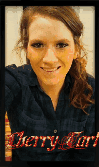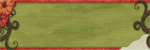I was having trouble over the weekend, too.countrygirlin_md wrote:I have been trying to put an ACOT Avi on as my Avatar and it doesn't seem to be working, I have followed the instructions posted but it's not changing. PLEASE Help!
There have been some updates on the site, so it is now easier to go up to the top right corner and click on "my account". and update it under the "my bio" tab. You will still need the http address of the photo... Much easier.